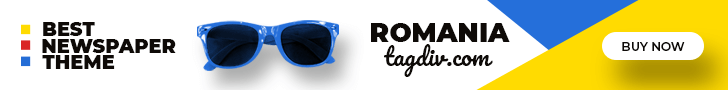Salesforce opportunity management plays a pivotal role in tracking and guiding potential sales through to completion. This system allows for detailed oversight of each opportunity, affording sales teams the ability to remain organized and focused. Efficiently managing opportunities within Salesforce can result in improved sales conversions, accurate forecasting, and ultimately, increased revenue. Below, we delve into how businesses can optimize their Salesforce experience, ensure best practices are followed, and fully leverage the system’s potential for their benefit.
Understanding Salesforce Opportunity Management Basics
Alt text: Business professionals standing in front of projected screen displaying Salesforce opportunity management data
It’s important to grasp the fundamentals of Salesforce opportunity management before diving into more advanced practices. An opportunity in Salesforce is a potential revenue-generating event, or sale, that needs to be tracked and managed. Understanding opportunities involves recognizing how they are related to leads, accounts, and contacts within the system, and how this relationship influences sales strategies.
Opportunities are typically linked to accounts and represent the details of a deal, including the amount, expected close date, stage, and probability of closing. Effective opportunity management rests on the accurate input of this data, ensuring that every team member can track progress and understand their responsibilities.
Streamlining Lead to Opportunity Conversion Process
One key benefit of Salesforce is its ability to streamline the conversion of leads into opportunities. When it’s properly set up, the transition can be seamless, which helps in maintaining a clean and informative sales pipeline. If a lead meets certain qualifying criteria, it can automatically convert into an opportunity, account, and contact record.
This transformation is vital because it signifies that a prospective buyer has shown enough interest or met conditions that warrant a targeted sales approach. This is where Salesforce’s customization capabilities become beneficial, allowing businesses to set specific criteria that align with their sales cycle and goals.
Sales teams can reduce manual data entry errors and focus their efforts on nurturing the sales pipeline. It’s also imperative to continually review and adjust lead scoring and qualifying criteria to reflect evolving business strategies or market conditions.
Customizing Opportunity Stages for Accurate Forecasting
Alt text: Pen pointing to sales data on a piece of paper to represent Salesforce opportunity management and how it improves sales success
A crucial element in managing opportunities within Salesforce is the customization of opportunity stages. These stages represent the steps in your business’s sales process, and tailoring them to reflect your specific workflow is fundamental for insightful reporting and forecasting.
Customization includes defining the stages that an opportunity goes through from creation to closure, as well as setting the probability percentage that corresponds with each stage. These probabilities play a significant role in forecasting revenue and determining where to focus sales efforts for the best outcome.
When stages accurately mirror the real-world sales cycle, sales managers can more accurately forecast sales and make informed strategic decisions. It also enhances communication within teams, as everyone operates with a shared understanding of what each stage signifies.
Leveraging Salesforce Reports and Dashboards for Opportunities
Reports and dashboards within Salesforce serve as vital tools for assessing the health and progress of sales opportunities. These tools provide visual and data-driven insights, allowing for quick interpretation of the sales pipeline’s status and the efficiency of sales activities.
Creating detailed reports can illuminate the success rates of various sales stages, the average duration of opportunity conversion, and trends over time. This data is crucial for identifying successful strategies and areas in need of improvement. Dashboards offer a real-time snapshot, accessible to all team members, fostering a data-driven culture.
Customizable reports and dashboards offer the flexibility to focus on metrics that matter most to your organization. Whether it’s tracking opportunity win rates or monitoring sales velocity, Salesforce provides a range of report types and dashboard components that can be tailored to specific needs.
Implementing Automation With Workflow Rules and Process Builder in Opportunity Management
Automation is a powerful feature within Salesforce’s Opportunity Manager that can significantly streamline the sales process. Workflow rules and the Process Builder are two tools available within Salesforce that enable businesses to automate repetitive tasks and processes related to opportunities.
Workflow rules can automate tasks such as sending follow-up emails or updating fields when certain criteria are met. With the Process Builder, more complex processes can be automated, like creating follow-on tasks when opportunities reach a certain stage or alerting team members about high-value deals.
Overall, Salesforce’s Opportunity Manager can be a game-changer for businesses looking to refine their sales process and drive growth. By understanding the basics, customizing stages for accurate forecasting, leveraging reports and dashboards, and implementing automation, companies can fully harness the power of Salesforce.
All we have to decide is what to do with the time that is given us. Time is the longest distance between two places. You must be the change you wish to see in the world.